For Podcasters: How to list & manage your podcast sponsorships/advertisements/interviews for sale in the Podvertise.fm marketplace?

Hello Podcasters,
In this tutorial, you will learn how to list your podcast sponsorships, advertisements and interviews in the Podvertise.fm marketplace and how to manage your sales process and clients communication.
1. Podcast formats, positioning & lengths types:
I. First, you need to know the main podcast format types:
A) Host-Read sponsorship: This is a sponsorship text message, which is read or rephrased by the host during the podcast. This format is great for building initial brand awareness and user engagement, as the message read and implemented by the host sounds native to its audience and builds trust.
B) Pre-Recorded (commercial) advertisement: This is a pre-recorded commercial ad that you send (a file) to the podcast host to include within the podcast. This format is great for product promotional campaigns (of already known brands) and works best with discount % coupons to incentivize users to do emotional purchases.
C) Sponsored (paid) Interview: This is a sponsored/paid interview in a specific podcast episode that usually includes your name/brand within the title. This format is great for building an active & relevant audience and transfer a portion from the podcast listeners to start following your brand podcast/newsletter/social page/website etc. This model works best when you do series of podcast interviews, which makes you a known expert within an industry and builds up your reputation.
D) Product exchange for a review: This is a sponsorship exchange for a product from the advertiser brand without extra payment. This is a widespread model that helps both sides to start a partnership without the hassle of upfront payment and an easy initial transaction of trust. That way the process starts much faster and advertisers can easily track performance and decide with which podcasts to go into further paid campaigns. The pricing of this review should cost very low to 0.
II. Then, you have different podcast advertisement positioning:
A) Pre-Roll: This is when the advertisement is hosted at the beginning of the podcast.
B) Mid-Roll: This is when the advertisement is hosted in the breaks of the podcast.
C) Post-Roll: This is when the advertisement is hosted at the end of the podcast.
III. Then, you have different podcast advertisement lengths:
A) Up to 30 seconds
B) Up to 60 seconds
C) Up to 90 seconds
D) Up to 120 seconds
Once you know those main options, you can list your offers in multiple formats & styles. We will show you the most famous ones.
2. Register your Podcast Seller account:
- Go to marketplace.podvertise.fm/register.
- Fill up the form and choose Store name.
- Click Register and check your email for confirmation.
- Then get back to https://marketplace.podvertise.fm and click on "Login/Register" in the right corner and login with your email and password.
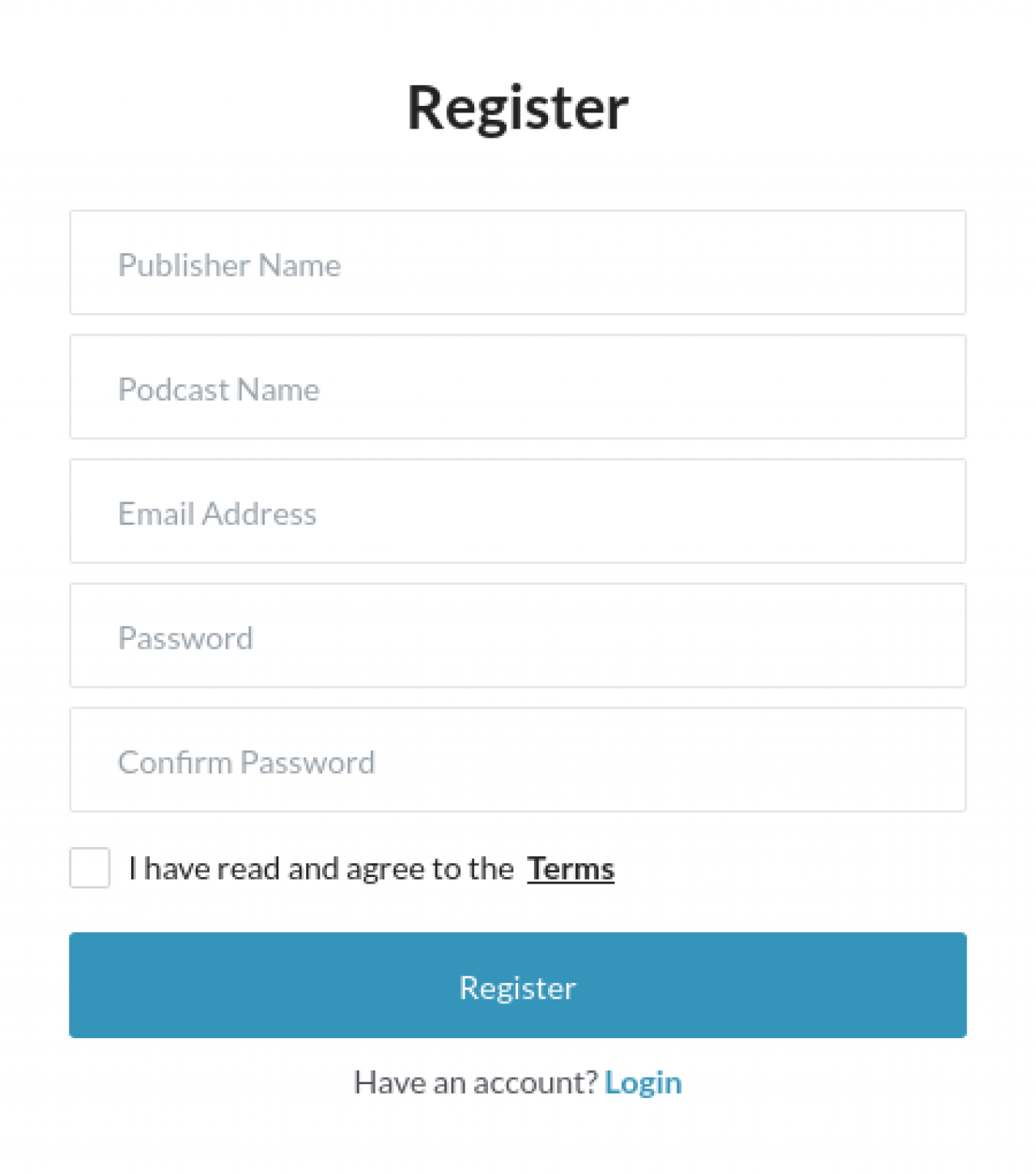
3. How to list your podcast offers:
- Go to Seller's dashboard ( https://marketplace.podvertise.fm/dashboard ) and click on "Add Podcast Offer" or directly go to the link: https://marketplace.podvertise.fm/dashboard/add-product
- Fill up the podcast details.
- It's best to always use the podcast format types (so your listing appears in the marketplace filters): Ad Type, Duration, Language and Monthly Downloads
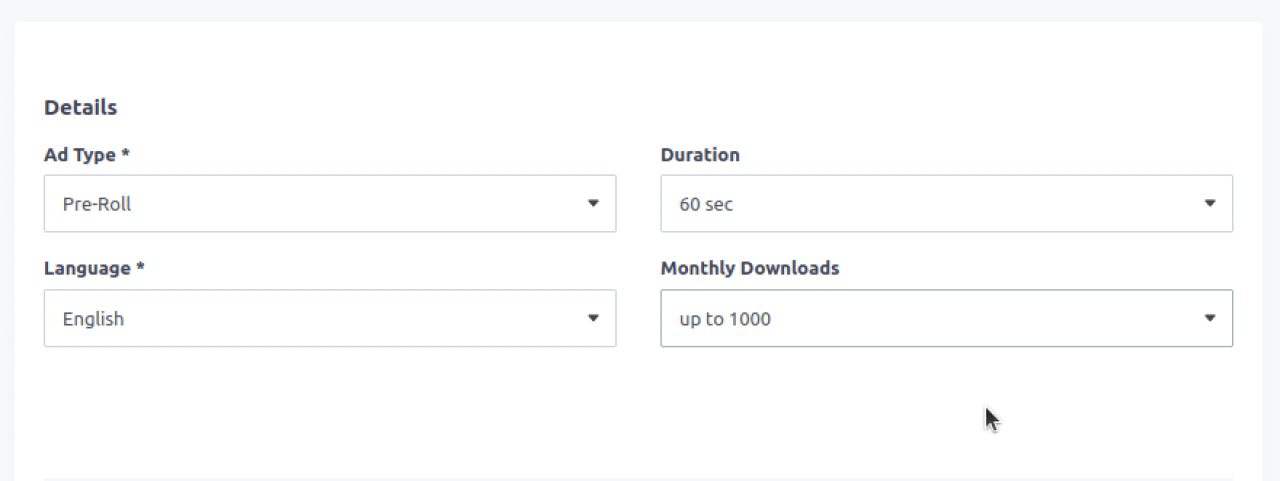
For podcast networks & marketing agencies: You can list multiple podcasts offers in the same store account.
4. How to manage your marketplace Seller account:
When you login into your account you can use it as a Podcaster to sell AND as a Advertiser to buy:
A) Here is what Seller's Dashboard contains:
- Shop Settings: Here you can edit your shop name, description and location.
- Add Podcast Offer: Here you can add your new offers.
- Podcast Offers: Here you can manage and edit your created offers.
- Sales: Here you can see your clients' orders and mark them as completed when you air the ad.
- Earnings: Here you can see how much you've earned from each sale.
- Payouts: Here you can initiate withdrawing money from your ballance and set your Paypal email.
- Coupons: You can generate coupon codes for discounts and give them to people of your choice.
- Refund Requests: Here you can see requests for refund, approve or disapprove them.
- Messages: Here you can see your communication with clients.
- Comments: Here you can see all your product & store comments.
- Reviews: Here you can see all your offer reviews from people who bought them.
B) Here is what Profile Menu contains:
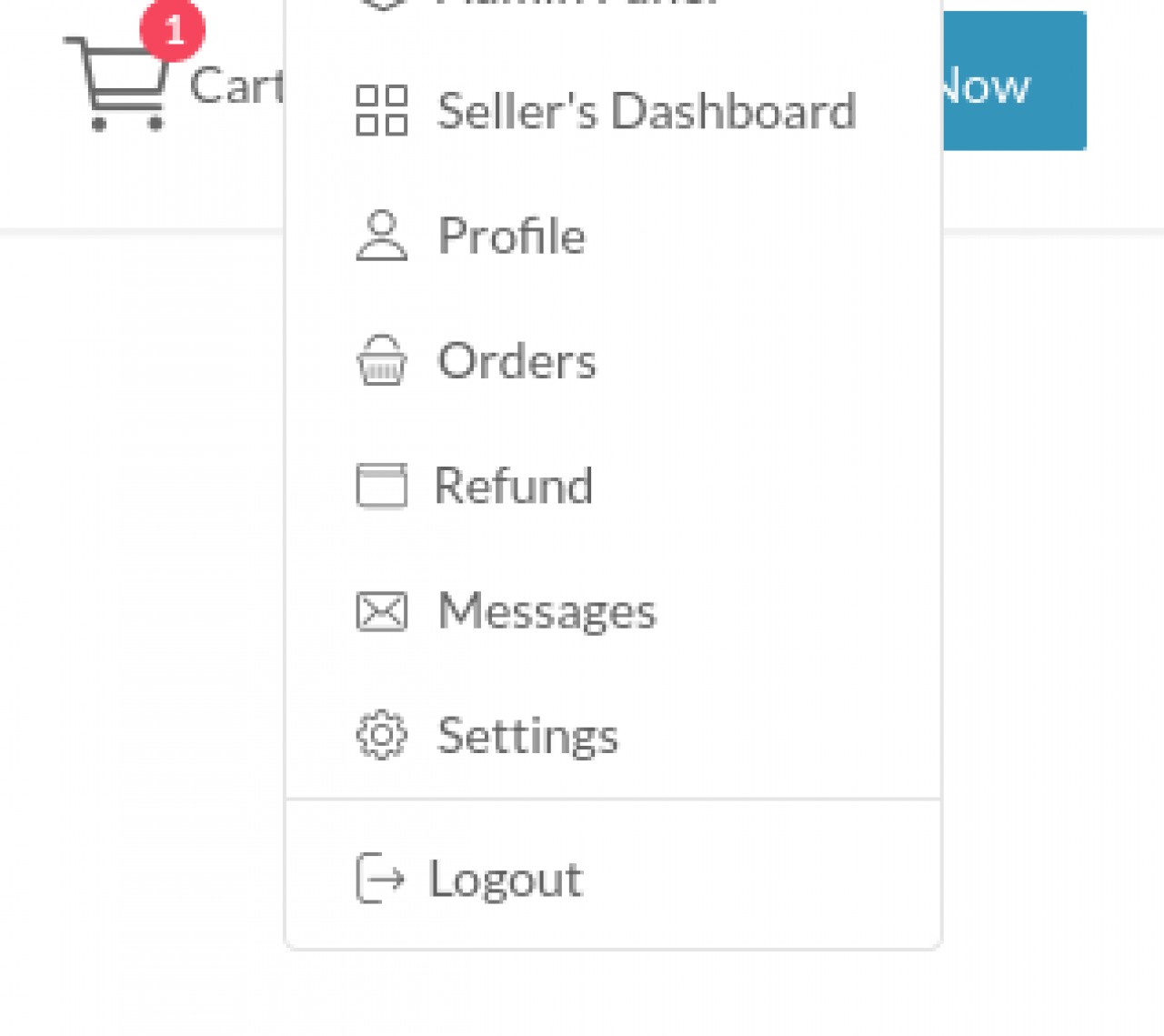
- Profile: You can see your profile details, visible to the website visitors.
- Orders: You can see your bought offers and confirm them when podcasters mark them as executed.
- Refund: Here you can initiate refund if you are not satisfied from your purchase.
- Messages: Here you can read all your communication with sellers & the marketplace admin.
- Settings: Here you can see and edit your profile information and settings like Publisher name, Podcast name, email messages, social media links.



